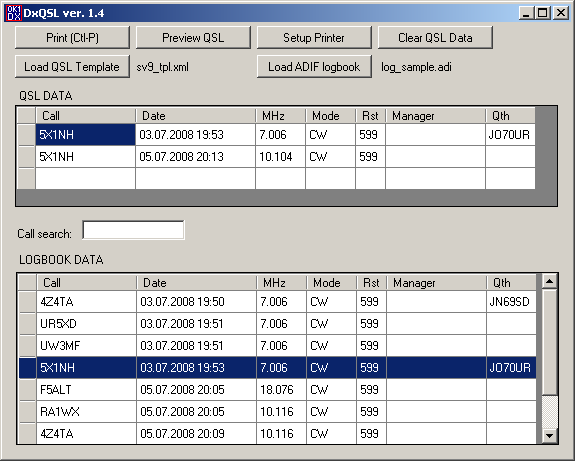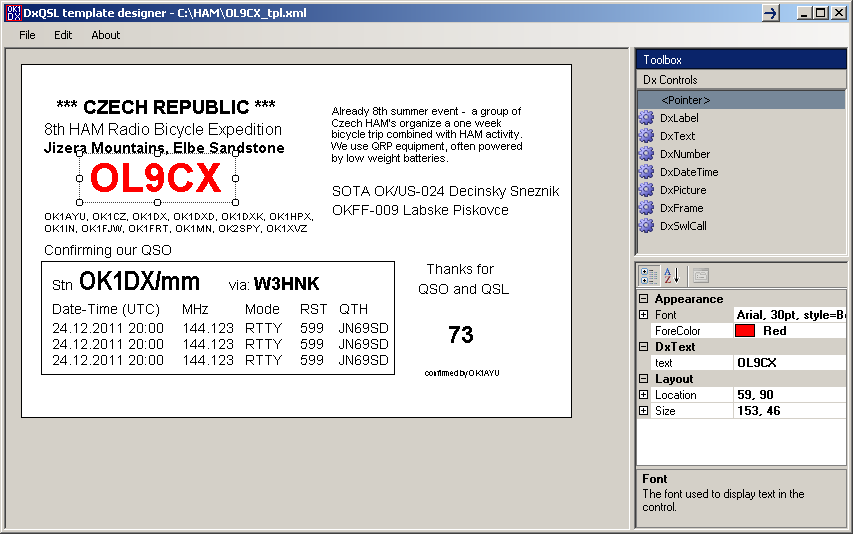DxQSL
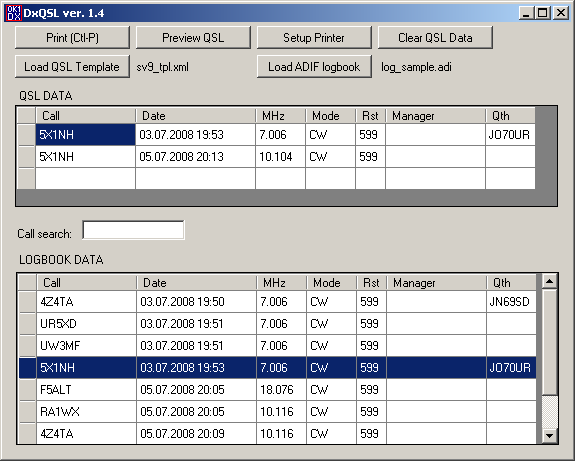
Current version is 1.11 from 12 Feb 2021
Features coming with latest version: recall last ADIF and template files.
QSL card printing tool. I had some problems to configure the program I used to print card before, so I decided to create my own. Perhaps it will help others as well... It is not perfect (as usual, I suspended the development at the moment the software is doing what I need), not tested for all situations, but - it is free and sources available :-))
The main goal is to print complete back side of the QSL card (not just labels). I like travelling and I am often QRV from different countries, but number of QSOs is usually too low to arrange QSL cards for each country; so I use a QSL card desing with one side universal (my call, pictures) and the other side complete empty.
The current software version allows to compose the printing desing using following elements: static text (my call, QTH information, RIG description,...), data fields (callsign of the station, time, frequency, mode, report) using QSO data, frame (just simple static frame surrounding the text), picture (picture object - photo, logo,..) and SWL callsing (necessary for SWL reply).
The QSL design template is defined in XML format (popular format for definition of structured data) - use the example as base for your own design. You can prepare the template by any text or XML editor, or you can try to use a specialized tool - DxDesigner.
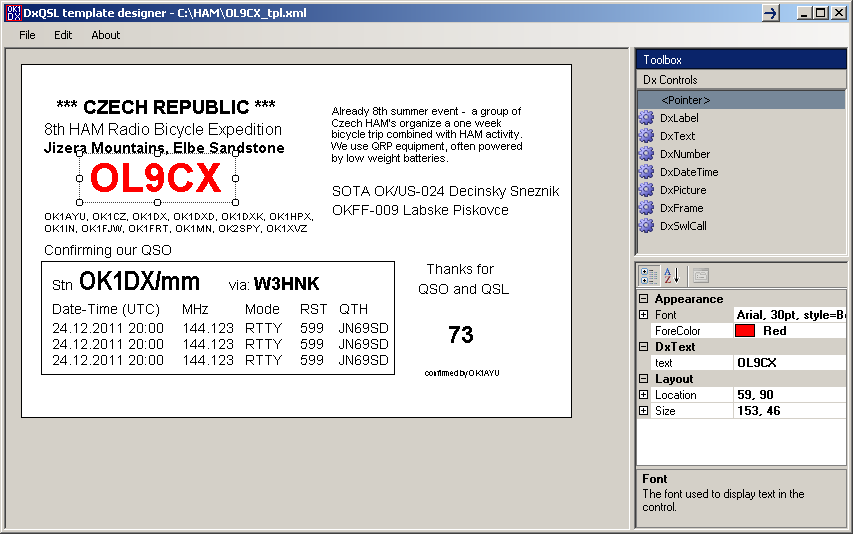
The program reads the QSO data from ADIF format (standart amateur log data format). If you have your logbook in other format, there are many tools that can help you to convert it to ADIF.
The program operation is very simple:
select your logbook data file
select the teplate
modify printer setting if necessary
for each station:
search for the callsign
double click the QSO to be printed (repeat if necessary - several QSOs can be on one card; of course for all QSOs the station's call must be the same)
optionaly click Preview to see the result
click Print to print the card
For SWL responce cards enter additionally SWL callsign in the apropriate field.
Requirements
Any recent Microsoft Windows installation (I haven't test the compatibility, I use WinXP), MS .net framework 2.0 (standart Microsoft library, free download, but the most probably you have it on you PC already).
Download
The ZIP archive with application, template description and example files - just copy them in any directory and run, no installation necessary. Simply delete the files to remove the application.
Complete sources for MS Visual studio 2008. Investigate, modify, share as you like. Just please kindly keep my callsign there as mark of origin.